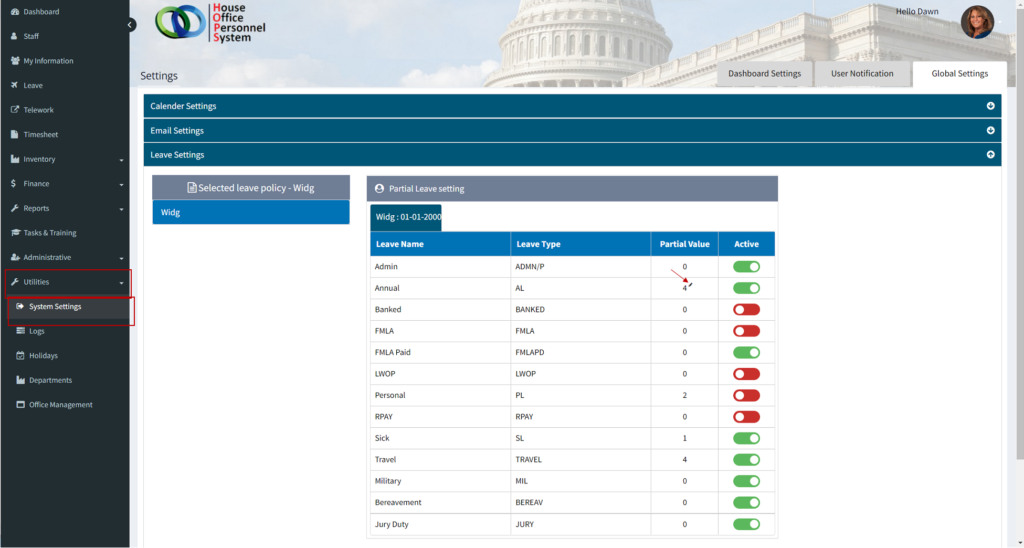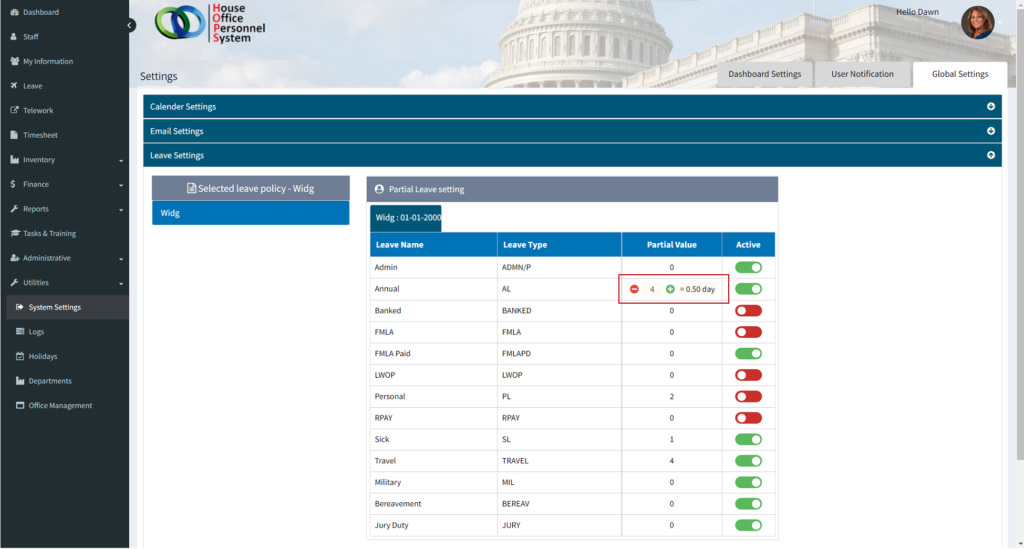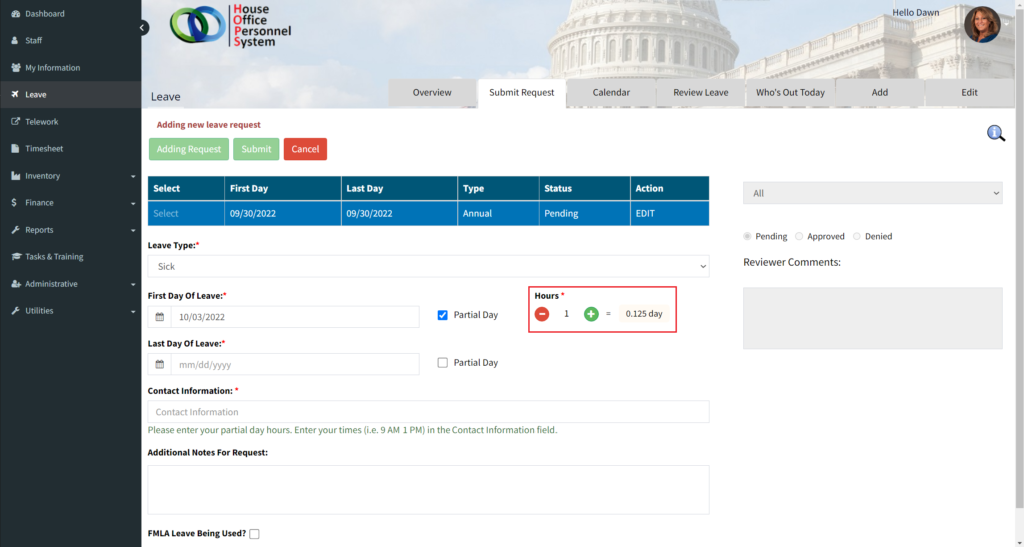Increment partial day leave entries
You can now designate incremental number of hours for partial day leave entries (i.e. 2 hrs, 4 hrs). Instructions for setting the values and what staff will see are listed below:
Configure the partial day values for leave types
Before staff can enter incrementing partial day values, the leave types need to be configured to accept incremental values.
- Select ‘Utilities -> System Settings‘ from the left navigation menu.
- Select/Click the ‘Global Settings‘ tab, and then select ‘Leave Settings‘.
- You can edit the incremental value for each leave type by clicking on the edit icon that appears when hovering over each value.
- NOTE: A zero (0) value indicates that the entry for the selected leave type will not be incremental, allowing staff to enter the values manually.
- In addition to setting the incremental values, the leave types can be made available or unavailable (Active/Inactive). This is useful for removing leave types that your office does not utilize.
Submit/Enter leave with incremental leave
For leave types that have been set to an incremental values, the staff will now be able to select partial hours based on the set incremented amounts.
- Example: If the incremental value is 2 (hours), the staff will be able to utilize that leave type in 2 hour increments [2 = 1/4 day, 4 = 1/2 day, 6 = 3/4 day].