Add Single Sign-On (SSO) to SOPS/HOPS in Firefox
Update the Firefox config file
This update is recommended to only be implemented by your Systems Administrator. Updating/changing the config file in Firefox is intended to be changed only by persons with an understanding of the technical side of the browser.
Follow the steps listed below to update the Firefox browser:
- Open Firefox and type about:config in the address bar. [1]
- You will be prompted with a warning – click the “I’ll be careful, I promise!” button.
- Use the ‘Search:’ field to find the network.automatic-ntlm-auth.trusted-uris configuration parameter. [2]
- Double-click the name of the configuration parameter
- Enter the URL of the site (SOPS) you wish to enable NTLM authentication for in the form: [3]
- The path/URL for SOPS would be: http://servername
Note that you only include the http:// prefix and then the hostname of the server; there is no trailing slash nor a path to any particular page. Authentication is enabled on a per-site basis.
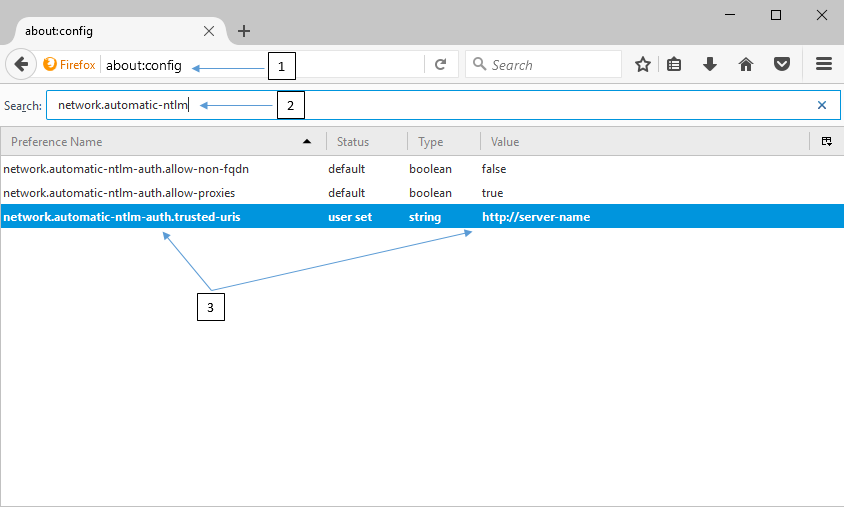
If you experience any problems, please contact us for assistance.



